WordPress Multisite Instructions
Purchase Developer License
In order to use Magic Tooltips For Gravity Forms for all sub sites under WordPress Multisite mode, you must purchase and get a Developer License first.
Hard Coded License (Option 1)
After that, in order to avoid having to enter the license for each sub site, you could edit wp-config.php and insert the following line of PHP code:
define(‘MAGIC_TOOLTIPS_FOR_GRAVITY_FORMS_LICENSE_KEY’, ‘your_license_key_here’);
Enter License Code for Each Site (Option 2)
If you do not do the above step (Hard Coded License), remember to enter and save the license code in the plugin settings page of each site after you’ve activated Magic Tooltips For Gravity Form plugin.
Network Activation
Go to the plugins page, navigate to Magic Tooltips For Gravity Forms, and click Network Activate.
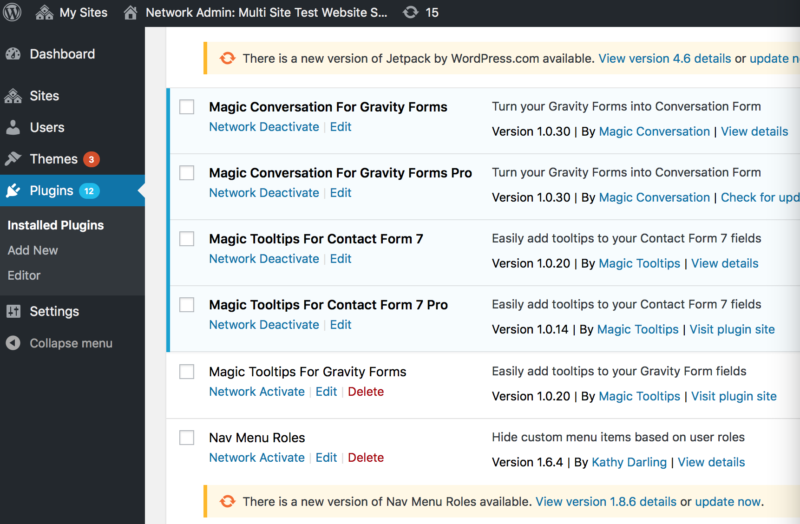
For older versions (v1.0.22 or lower)
If you are using version v.10.22 or lower, please upgrade to v1.0.23 or higher in the plugins page. if you cannot see the new version message, just click the check for update link.
If you still cannot see the new version available, send us a message via the contact form.
